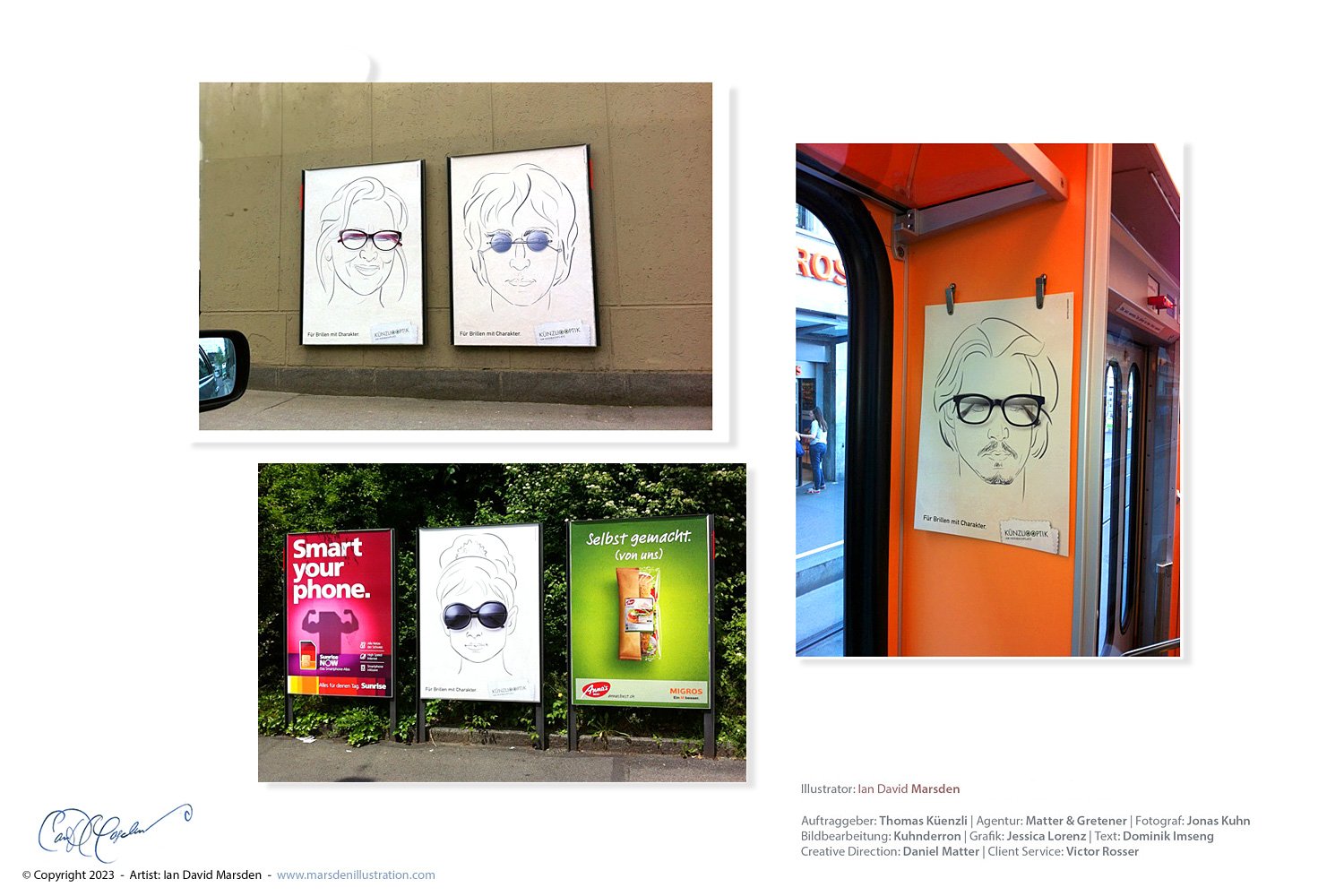Künzli Optik’s Optical Illusion
Advertising Illustration for Künzli Optik Switzerland
In the world of advertising illustration, let’s explore a captivating scenario where eyeglasses have the remarkable ability to transform everyday people into potential celebrities. This imaginative concept found its way to my drawing board, thanks to Creative Director Daniel Matter from the respected advertising agency Matter & Gretener.
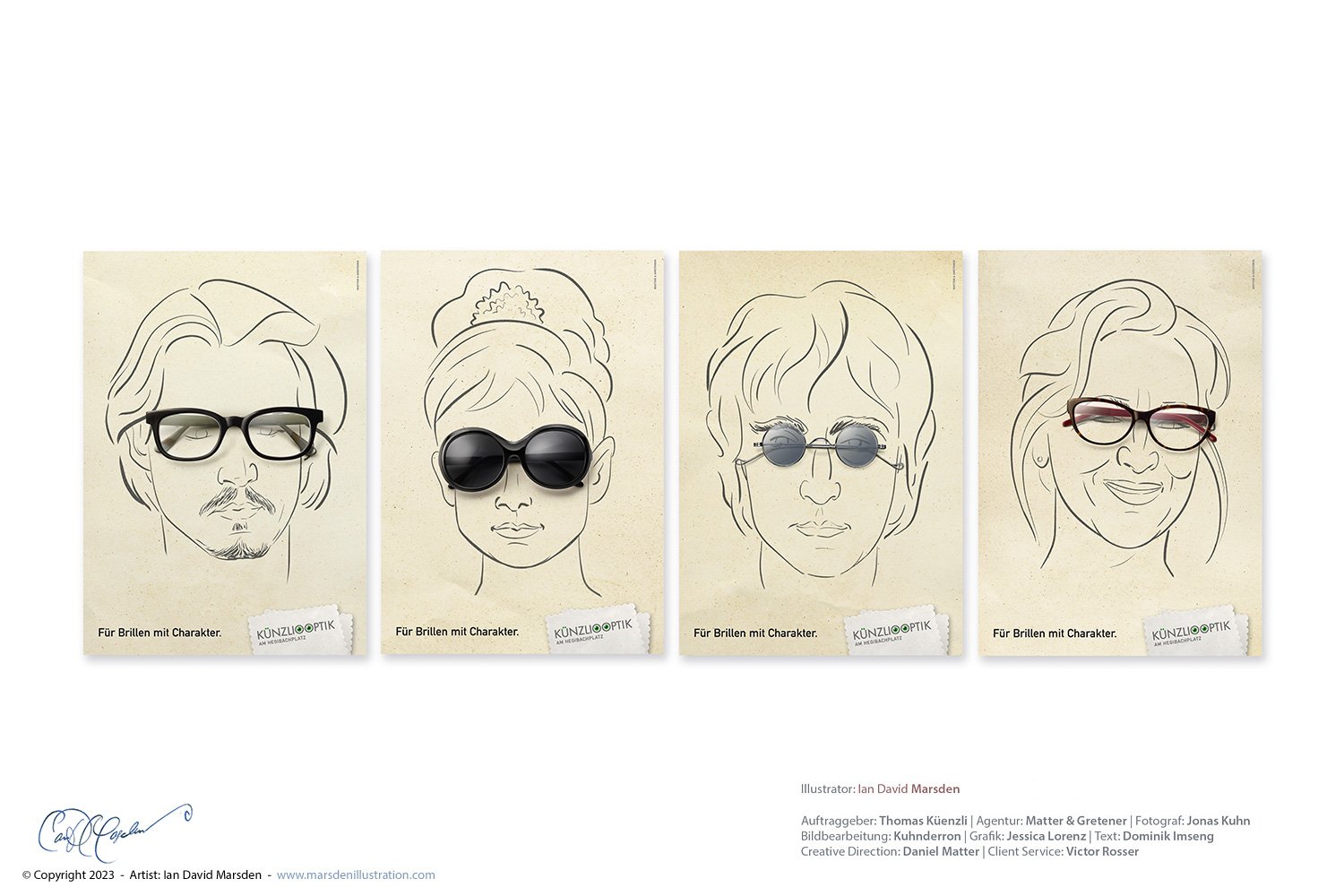
I’m Ian David Marsden, an experienced illustrator passionate about visual storytelling. I had the privilege of bringing this compelling idea to life. The task was clear: create minimalist illustrations that delicately balanced intrigue and recognition. The goal was simple – to make you ponder, “Could that be…?”
The outcome? Four remarkable posters and ads that captivated audiences and sparked conversations. Thoughtfully placed in prominent publications, on trams, in public transport, and along roadside billboards, these posters themselves became optical illusions. With a subtle touch, they left you wondering, “Hey, isn’t that a familiar face?”