Poster: Salon du Livre – Paris
Poster Design
Client: Institut Maçonnique de France
17ème Salon du Livre, La Bellevilloise, Paris
Poster Design
Client: Institut Maçonnique de France
17ème Salon du Livre, La Bellevilloise, Paris
Reading under the blankets with a flashlight
by Ian David Marsden
This was my favorite thing as a kid, apart from reading with the lights on. 🙂
Timelapse Drawing in Adobe Photoshop Sketch Procreate App Autodesk Sketchbook Pro created with the Apple Pencil on iPad Pro 10.5 by Cartoonist and Illustrator Ian David Marsden
visit Ian’s portfolio here:
https://marsdenillustration.com
visit Ian’s instagram feed here:
http://www.instagram.com/marsdenillustration
visit Ian’s Facebook here:
http://www.facebook.com/IanDavidMarsden/
Are you looking for a fun and exciting way to explore the world of illustration while also discovering the scenic beauty of the south of France? Look no further than my Instagram art feed!
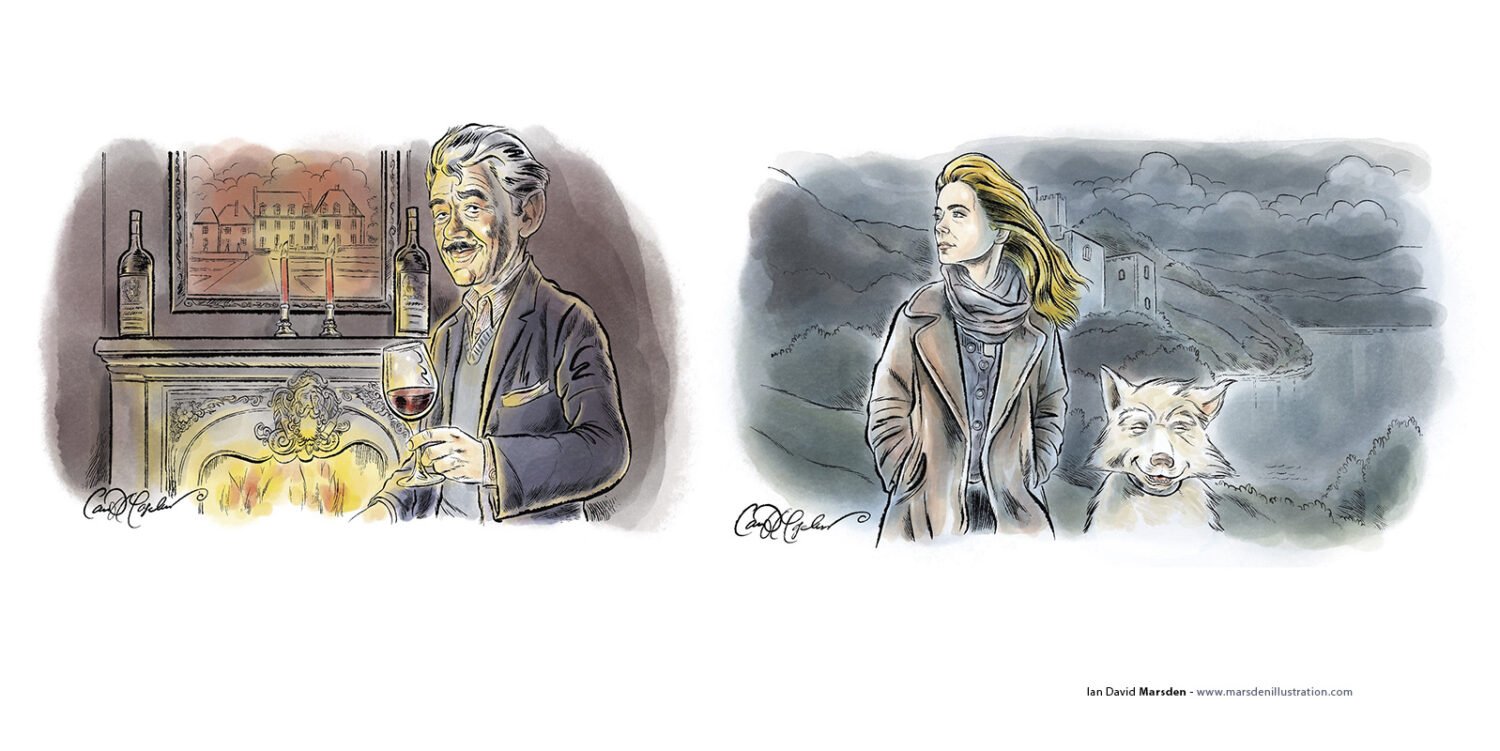
As a professional illustrator and cartoonist, I recently opened my own Instagram channel featuring hundreds of my illustrations and cartoons. In just a few short weeks, it has already gathered almost 800 followers, and I couldn’t be more thrilled to share my work with you.
On my channel, you’ll find not only finished illustrations but also glimpses into my life and studio, including spontaneous sketches and doodles. You’ll get an exclusive look into my creative process and discover the wide variety of subjects that inspire me.
Read more →I will not DRAW on my FACEBOOK page
Ok, that’s not true. That’s not true at all. I very FREQUENTLY draw on my Facebook page. 😄
Click here if you would like to follow me. https://www.facebook.com/IanDavidMarsden
Read more →Halloween Monster Drawing Tutorial Videos in Adobe Illustrator

Are you ready to create your own Halloween monster designs? Join me on my YouTube channel for a series of tutorial videos where I show you how to draw spooky and fun characters in Adobe Illustrator. With the help of my Wacom Cintiq and Autodesk SketchBook Pro software, you can follow along and learn how to sketch, ink, and color your own vector art.
In the first video, I will teach you digital sketching techniques using Autodesk SketchBook Pro. We will create a basic rough sketch that will serve as the foundation for our Halloween characters. Then, in the next three videos, we will take our rough sketch and move on to inking the lines for the Jack-O-Lantern pumpkin, the witch/vampire lady, and the werewolf character in Adobe Illustrator. Finally, in the fifth video, I will give you a behind-the-scenes look at how I color my vector artwork in Adobe Illustrator using flats, shading, and gradients.
These tutorial videos are perfect for beginners who want to learn how to draw in Adobe Illustrator or for experienced artists who want to sharpen their skills. You can follow along with me step-by-step, and if you have any questions or comments, you can leave them in the comments section on my YouTube channel. Don’t forget to like my Facebook page to stay up to date with my latest projects and videos.
Thank you for watching my tutorial videos. If you’re interested in working with me, you can visit my website to see more samples of my artwork. Let’s create something amazing together!
This is what the rough sketch looked like:
