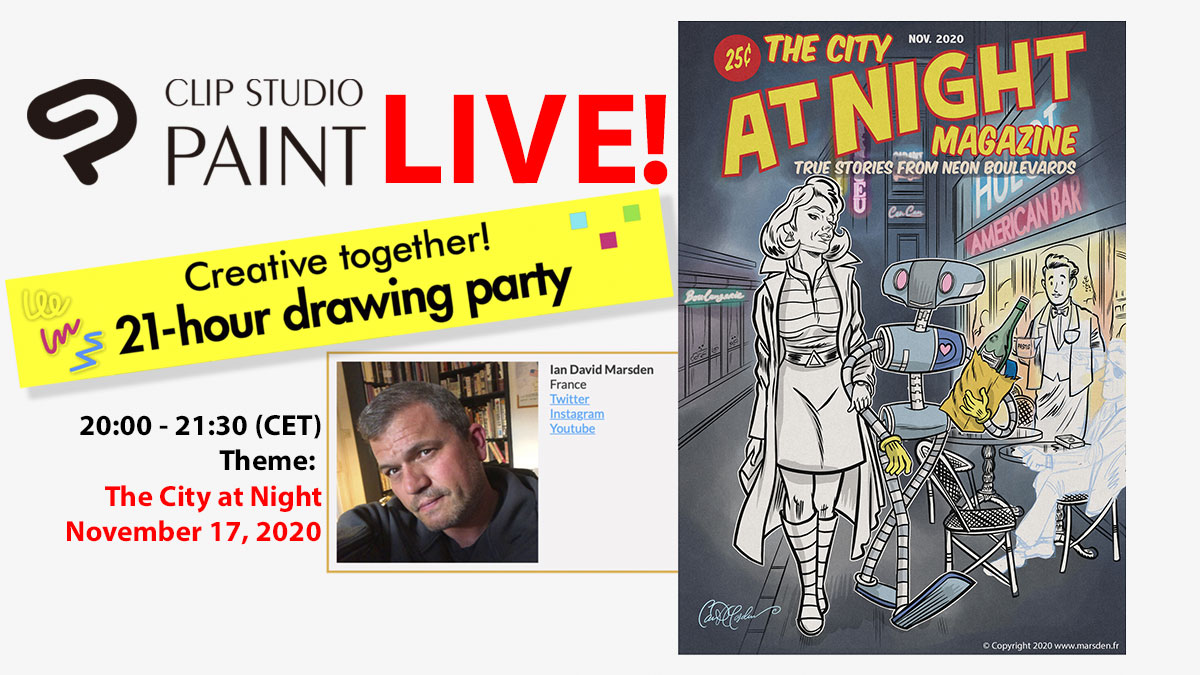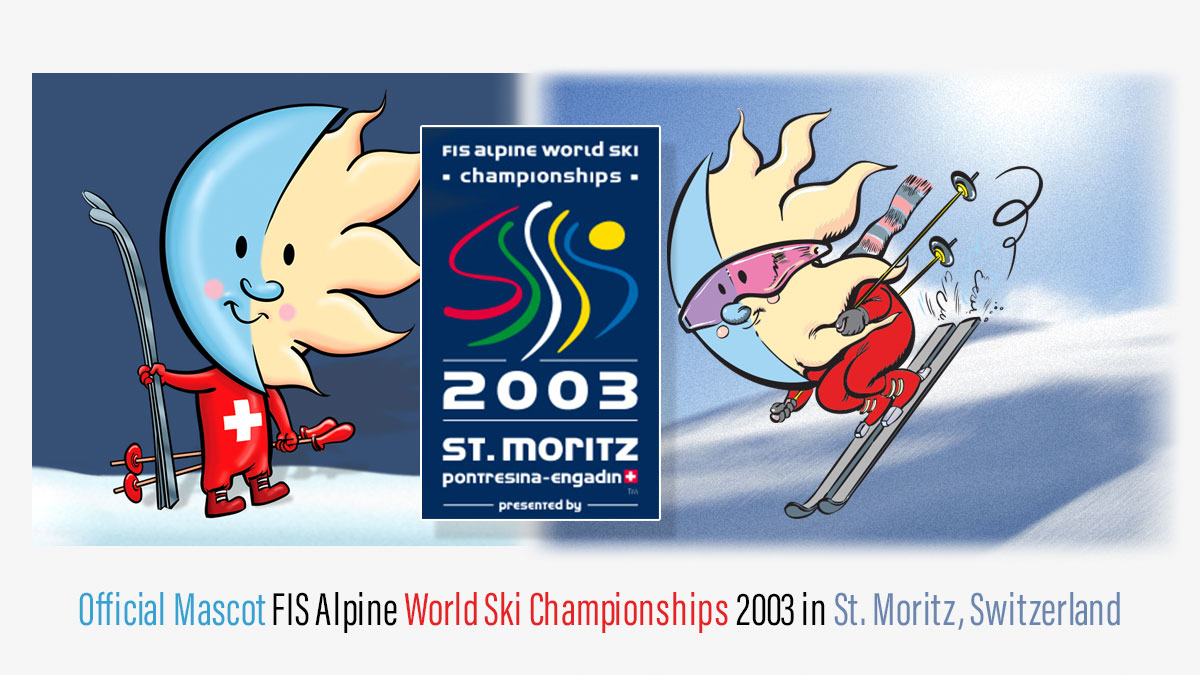Official CELSYS Event – Live Clip Studio Paint Illustration: “The City at Night”
Clip Studio Paint Live Drawing Party On November 17, 2020, I was officially invited by CELSYS, creators of Clip Studio Paint, to participate as a featured artist in their Creative Together! Connected Ink 21-hour Drawing Party. This global livestreamed event was part of Wacom’s Connected Ink—a major international forum exploring the future of creative pen
Official CELSYS Event – Live Clip Studio Paint Illustration: “The City at Night” Read Post »